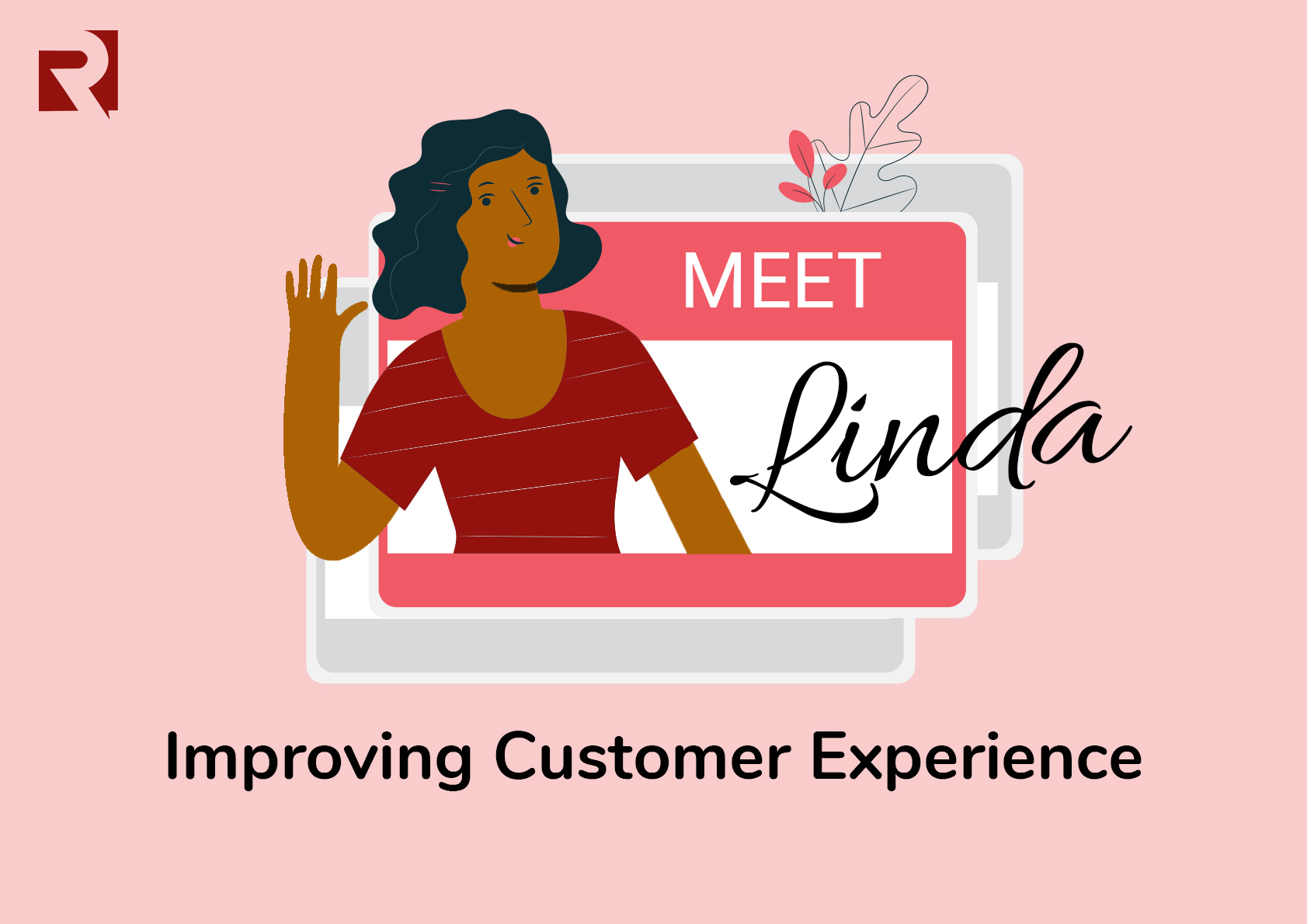We have upgraded our platform to include the Airtime PIN generation feature. This feature allows you to generate airtime PINs which you can then print out as recharge cards. The PIN can only be generated in bulk. And you can generate multiple amounts and multiple networks at the same time. In this article, I will be taking you through the PIN generation process step by step.
Step 1
Go to your dashboard and click on the Bills icon. Before you start, make sure you fund your account for the transaction.
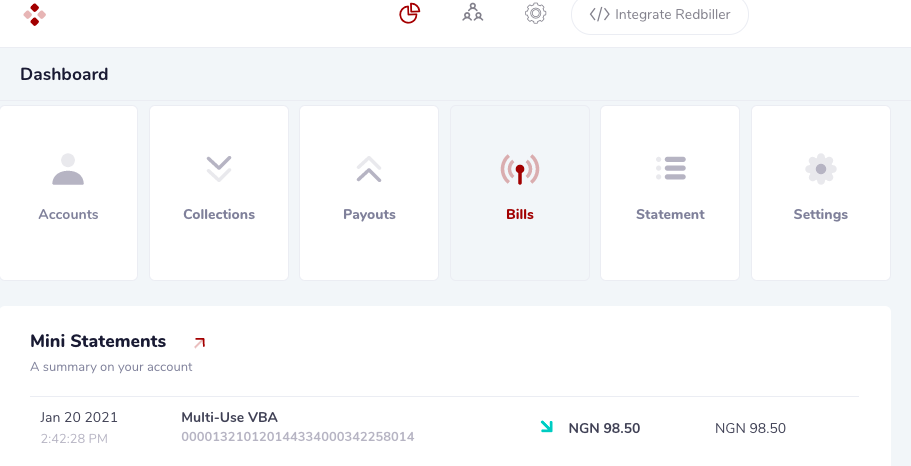
Step 2
On the Bills payment page, click on the Plus icon at the base of the page. When you click, VTU Recharge and Artime Pin options will pop up. Of course, you’ll select the Airtime PIN option. Just click on the displayed icon.
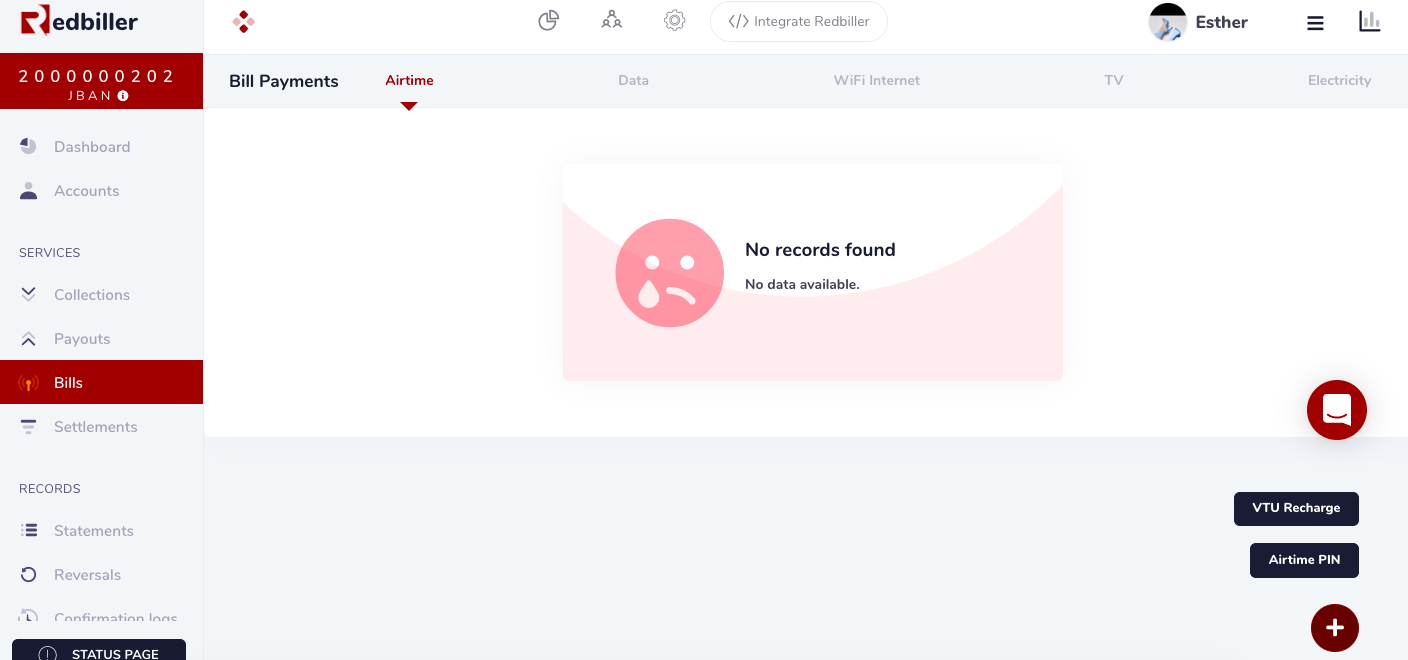
Step 3
Select the Mobile network, the amount, and the number of units you want the system to generate. The minimum number of units that you generate at a time is 10.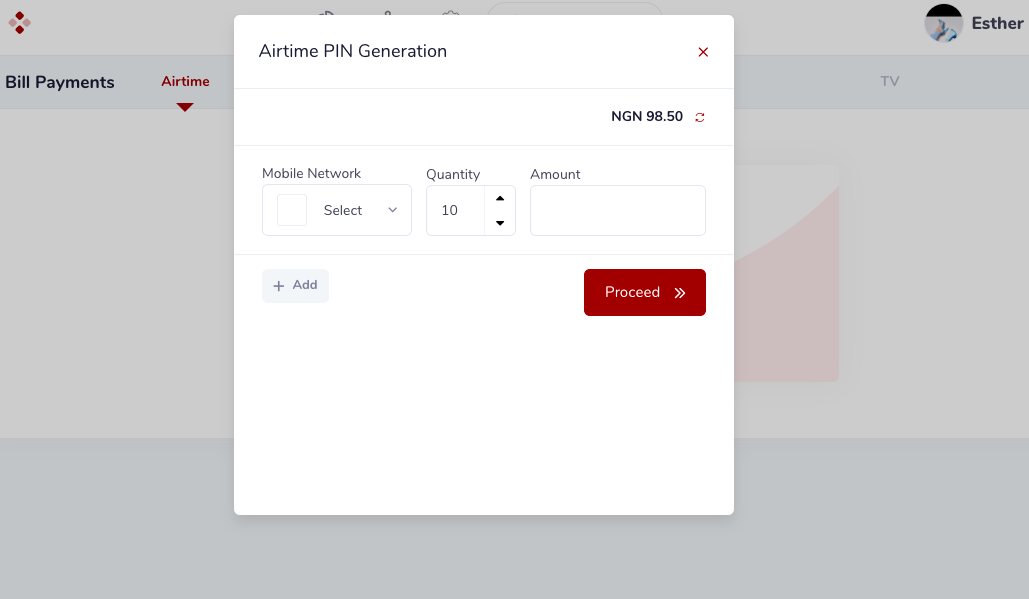
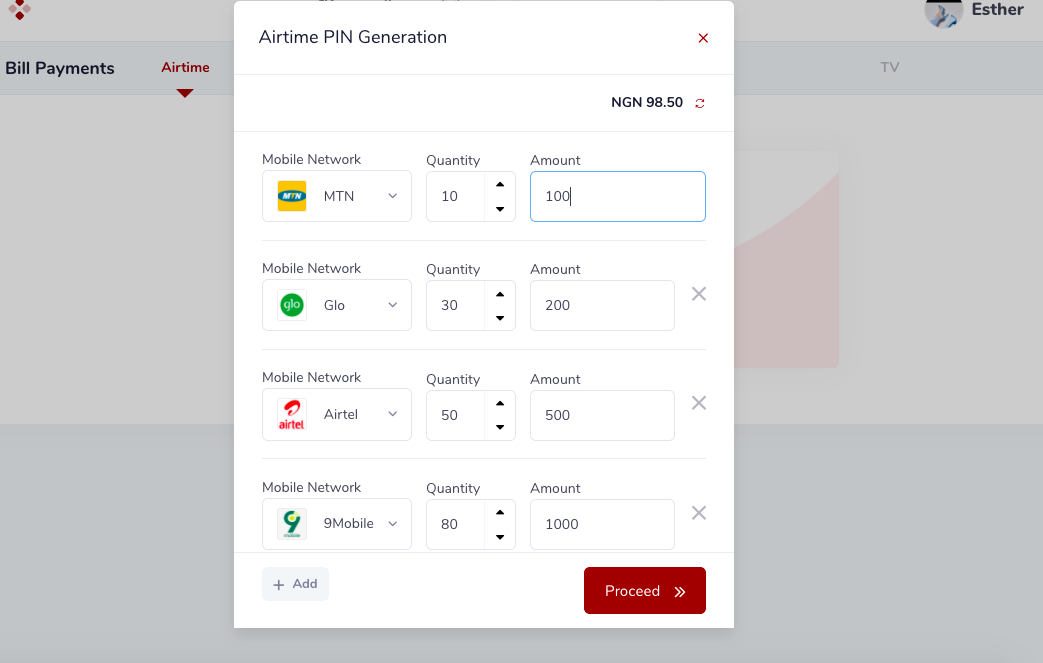
You will get up to 3.5% commission on the price of each PIN generated. Also, you can generate a PIN for any amount you so wish, starting from 100 naira.
If you are new to the platform, you will need to set up your account to perform any transaction. And that includes Airtime PIN generation. To set up your account, go to Settings. From there, you’ll be able to submit your BVN. Then proceed to the Account page on the dashboard and install the bank account of your choice. You can then fund your account and start performing transactions.